Easily Schedule meetings and Avoid Conflicts
Seamlessly manage multiple calendars by synchronizing events and share professional scheduling links with your clients.
7 days free trial, no credit-card commitment, give us a try!
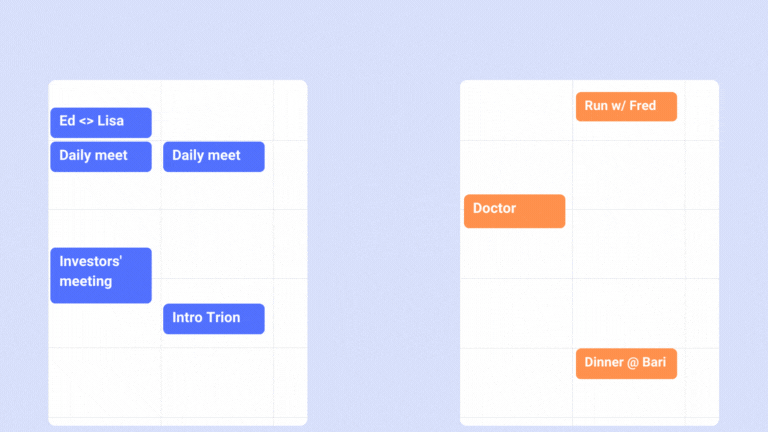
Compatible with
Microsoft Outlook
Google Calendar
iCalendar
Unlimited Calendars
Multiple business accounts? Personal calendars? No problem with unlimited accounts.
Synchronized in seconds
When an event is created or modified, it is updated on all calendars in seconds. Your clients will know immediately if they can book you or not
Privacy Controls
Decide exactly how synchronized events appear, whether as blocker or keeping the full event details
Custom controls
Add buffer time, filter events, set the colour, and more!
.. and easily schedule meetings
In addition to synchronizing your calendars, you can create schedules and share them with clients, prospects, and team members. Define your working hours, select the source calendar, and share your link to easily book meetings and avoid conflicts.
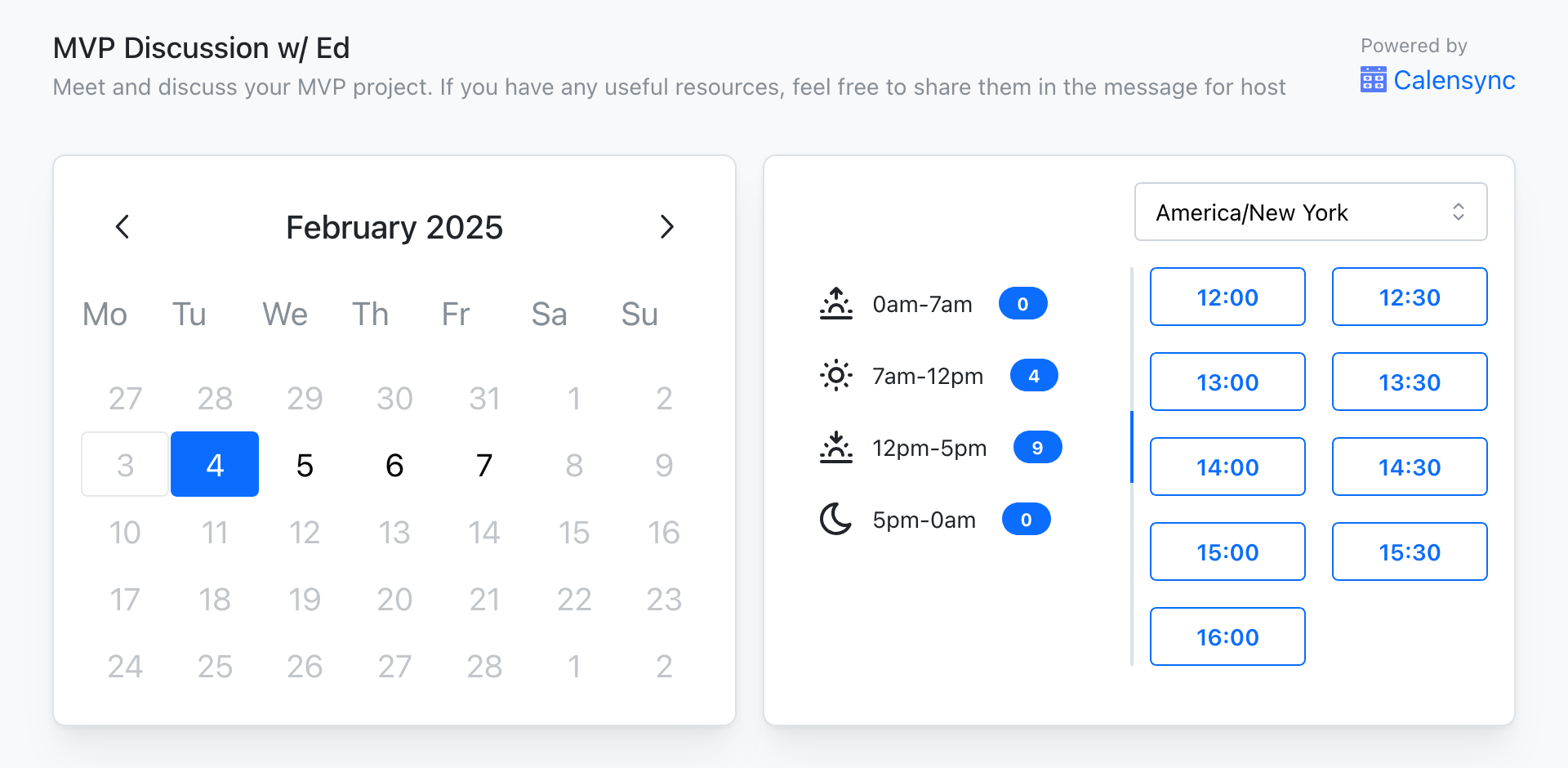
F.A.Q.
Find out what Harvard says about productivity and how scheduling can help you improve yours
Enhance your productivity with Calensync to stay organized and reduced stress
[New Feature] Add extra time before and after your synchronizations rules and to your events directly!