Synchronize all your Calendars Seamlessly
Join hundreds of users who trust us to merge their Google, Outlook, and iCal calendars and avoid scheduling conflicts without compromising privacy.
7 days free trial, no credit-card commitment, give us a try!
Compatible with
Microsoft Outlook
Google Calendar
iCalendar
.. and easily schedule meetings
In addition to synchronizing your calendars, you can create schedules and share them with clients, prospects, and team members. Define your working hours, select the source calendar, and share your link to easily book meetings and avoid conflicts.
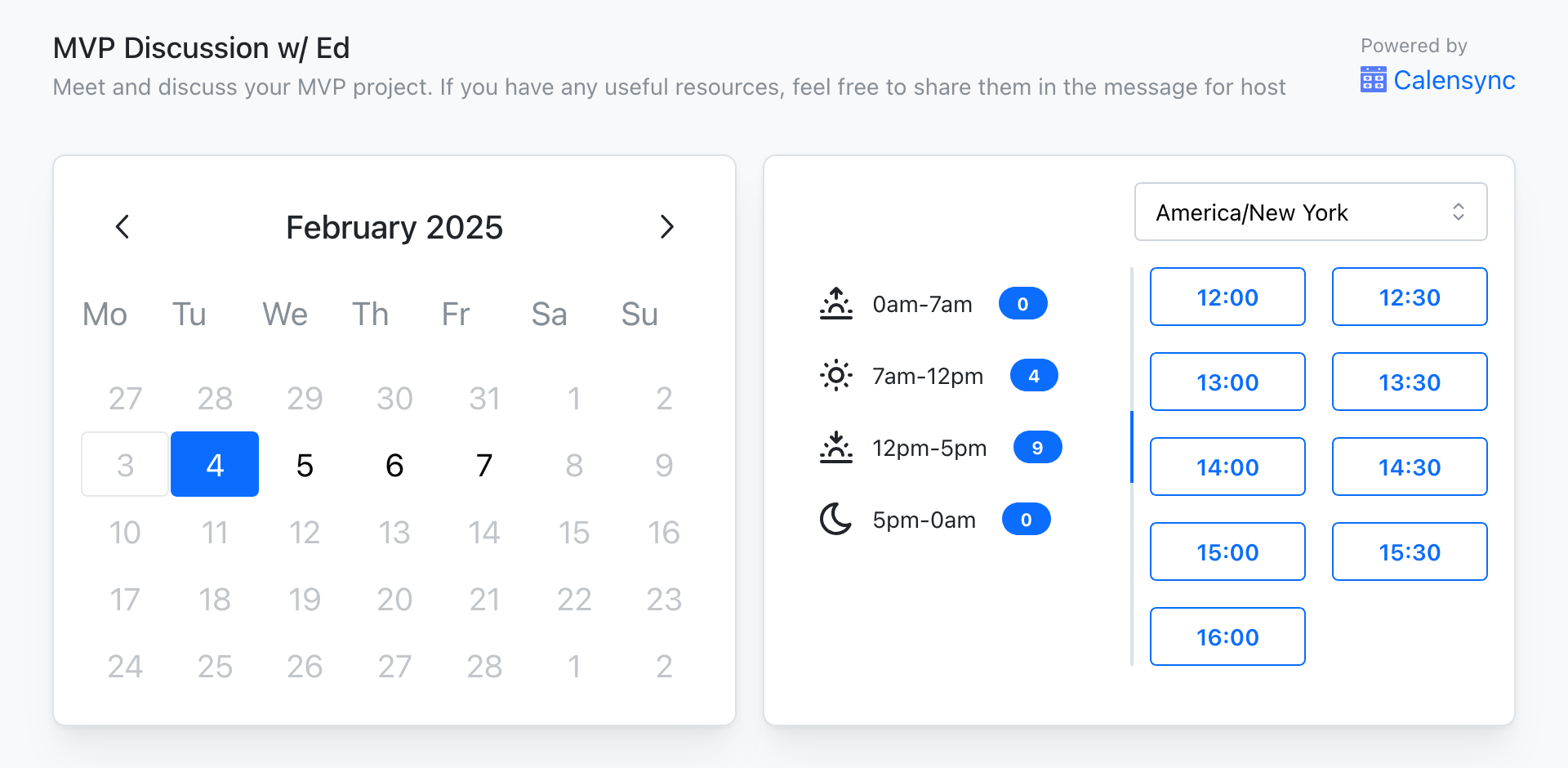
So, what's in it for you?
Merge All Your Calendars Seamlessly
You can connect any number of Google and Outlook accounts, as well as iCalendar (.ics) sources, and create as many synchronizations as you want. Your events will automatically be synchronized, and updated any time the source event changes.
Keep your Privacy Intact
In many cases, you may not want to synchronize everything from a given calendar. For example, given a synchronization from your personal to your professional calendar, you may not want to synchronize the summary, but only keep a blocker event.

Complete Customization
Every calendar is slightly special, and will have different necessities. That's way we allow maximum customization for each synchronization. You can filter events based on their title or description, customize the colors, and even hide the event summary.
✅
Filter events based on their title or description
✅
Set the colour of the synchronized events
✅
Decide whether to include the location or not
✅
Decide how to sync visibility, and whether to sync free events
✅
Choose whether to filter based on the event status and your response
Pricing
7 days free trial, no credit-card commitment. Then..
Join hundreds of happy users 🫶
I run multiple side-hustles and having to deal with multiple calendars is absolutely nightmare. Thanks to Calensync I have I have found how simple it is to merge two or more google calendars together, and live has been that much simpler since.
Brian T.
Serial Entrepreneur
My family members all have their own calendars. We created a common calendar and use Calensync to sync all our calendars to it.
Jim H.
Father of three
I was looking for solution to sync multiple google calendars together quickly, found Calensync and haven’t looked back. Great UX and most affordable on the market.
Frederik K.
Product Manager
An app to sync calendars, simply. It’s surprising that Google doesn’t do it natively
Federico M.
Freelance Developer
My students can book appointments on my calendar directly during specific hours. Unfortunately, on a couple of occasions there were collisions with my personal account or my consultancy account, which means having to manually reschedule. I decided to look for a solution, and found Calensync. Set up in 2 minutes and been using it for one month and it’s been flawless.
Arjun L.
University Professor
I needed to keep my professional and personal events in sync to avoid conflicts with my team meeting, and Calensync solved this problem.
Elena T.
Project Manager
F.A.Q.
Blog
Blog
Add Buffer Time To Your Event Synchronizations
[New Feature] Add extra time before and after your synchronizations rules and to your events directly!
Blog
Best tips for business calendars in 2025
Make your team more productive with these simple tips
Blog
Easy Tricks to Improve your Productivity
Find out what Harvard says about productivity and how scheduling can help you improve yours
Blog
How to Choose the Right Calendar App for Your Freelance Business
What are the best calendar tools for a freelancer? Discover it in this article
Blog
Sychronize all your Google Calendars
A step by step explanation of a typical example: syncing a professional, private, and freelance calendar into one
Your Data is Safe with Us
Calensync prioritizes your privacy. We do not save or share your event data.
Security Procedures
Using OAuth 2.0, we ensure secure authentication with Google and Outlook. Revoke access anytime.
Encryption at Rest
Your tokens and necessary event data are encrypted. We do not store long-term event data.
No Data Reselling
Your data is never sold or analyzed beyond synchronization purposes.
7 days free trial, no credit-card commitment, give us a try!

